 VNCCAM
VNCCAM
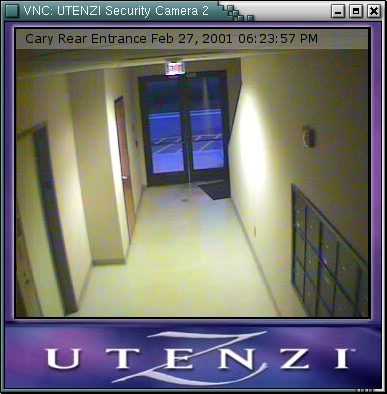 VNCCAM is a frameserver for AXIS and other "webcams"
that speaks the VNC protocol (also known as the Remote Framebuffer
protocol).
VNCCAM is a frameserver for AXIS and other "webcams"
that speaks the VNC protocol (also known as the Remote Framebuffer
protocol).
Releases:
- Version 0.17, February 27, 2001
Text can be positioned at any location; alpha-blended colored box can be
drawn behind text. New HTTP library, which should allow vnccam to work with
cameras that do not return a content-length header.
- Version 0.16, February 16, 2001
Fixed bug that caused http errors to hang the http retrievals. NOTE: ghttp
seems to have a problem retrieving data from servers that do not set the
content-length header. This includes the new Axis webcams. I'll have a fix
out early next week.
- Version 0.15, February 05, 2001
Added screen blanking, tile-wise incremental updates, and chunked client
updates. Performs a little better.
- Version 0.1, February 03, 2001
Initial release.
VNC viewers
- TridiaVNC Win32 viewer and server. If you
download this from Tridia, it comes with an installer written in Java in a
4.2MB package. This zip file contains the important stuff only, and weighs
in at 180k.
- TridiaVNC has taken over
development of the VNC servers and viewers from AT&T
Labs. You can also download the software (and source -- it's all
GPL) at http://www.developvnc.org.
About
This program fetches images as quickly as it can from a given URL.
It processes them minimally -- such as rotating the image and overlaying
it
with
text containing a short description and the date and time.
It reads a configuration file, by default "vnccam.xml". It takes exactly
one
command-line option, -f, to specify a config file.
I
wrote it in
a
few days to fill a need at my company, so it doesn't have
a lot
of polish or options, and may or may not do what you want. It may even
kill and
eat your dog, so don't come asking about a warranty. There ain't
one. But send
me
(Michael Rothwell)
patches and ideas if you'd like!
It's implemented as a single process server using the glib events
system. Yeah,
I know that using a GUI toolkit's libs to write a server app is kind of
cheesy,
but it's fast, and it works. I plan to add worker threads and non-blocking
I/O
of my own at some unspecified point in the future, probably after I add an
option
to change the font color. It does produce anti-aliased type, though. :)
Config File Format
The config files are in XML format. Be sure to observe proper XML syntax
when
altering or creating a config file, otherwise your mileage will vary in a
way
you won't like. Be aware that all config options are case-sensitive.
The display option has two parameters, id and name. The ID is the VNC
display number.
This is port 5900+ID.
The background option has a single parameter, "file" -- which is a JPEG,
GIF or PNG
image, whatever GdkPixbuf can read, actually -- that will be painted as
the backdrop
for your camera frames.
The font option takes two paramters, "file" and "size". Size is in
points. Use
truetype fonts.
The camera option(s) take five parameters. Url is what it says. The value
of "name"
will be overlayed on the frame image using the specified font. X and y are
the location
at which the frame should be overlaid on the background image. This lets
you make nice
frames using Gimp or whatever. Jpegout, if specified, is the file into
which the server
will write the most current frame, post-processing, and without the
background image.
Rotate, if set to "true", will rotate the image 180 degrees. This is
useful if you mount
your cameras upside-down from the ceiling. you can have multiple camera
sections, but
be sure to specify different "jpegout" parameters or they will all
overwrite each other.
If you make the images overlap, their apparent z-order will depend on the
order in which
they are fetched and written, which will effectively be random.
Text_x and text_y specify the position at which to draw the text.
The box_? parameters specify the position, size and color (including alpha)
at which to draw a box. This is used to draw a background for the text, so it is always
visible. The alpha-blending of the box allows you to see stuff behind it, if you want
to. To prevent a box from being drawn, with leave out the parameters, or set the box
width and height to 0.
Here is an example config:
<vnccam>
<display id="25" name="Some camera"/>
<background file="cam-single-bkg.jpg"/>
<camera
url="http://some-camera.com/fullsize.jpg?compression=low&axislogo=off&clock=off&rotation=normal"
name="some camera"
x="11" y="7"
text_x="10" text_y="10"
box_x="0" box_y="0" box_w="-1" box_h="20"
box_r="255" box_g="127" box_b="255" box_a="64"
jpegout="cam0.jpg"
rotate="true"/>
</vnccam>
Requirements
This uses
glib 1.2.8, GdkPixbuf 0.90,
libjpeg, freetype 2.0.1,
liburi
and Hermes.
I wrote it on Linux (RH6.2), and deployed it on Linux, so it works there,
at
least. Let me know if it works anywhere else. :)
It's not too harsh on
CPU. I've
got five cameras being monitored by a P-200 with 48 MB of RAM. Each
process (I have
one per cam) uses less than 3MB of memory.
Building
Type "make." There is no "make install."
Installing
Copy the files somewhere. :)
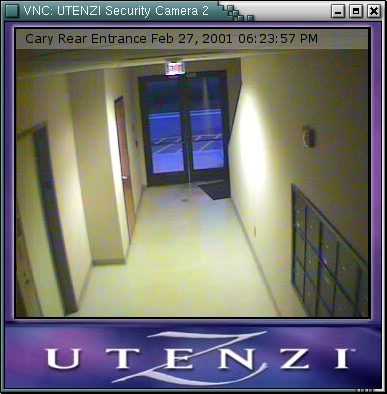 VNCCAM is a frameserver for AXIS and other "webcams"
that speaks the VNC protocol (also known as the Remote Framebuffer
protocol).
VNCCAM is a frameserver for AXIS and other "webcams"
that speaks the VNC protocol (also known as the Remote Framebuffer
protocol).